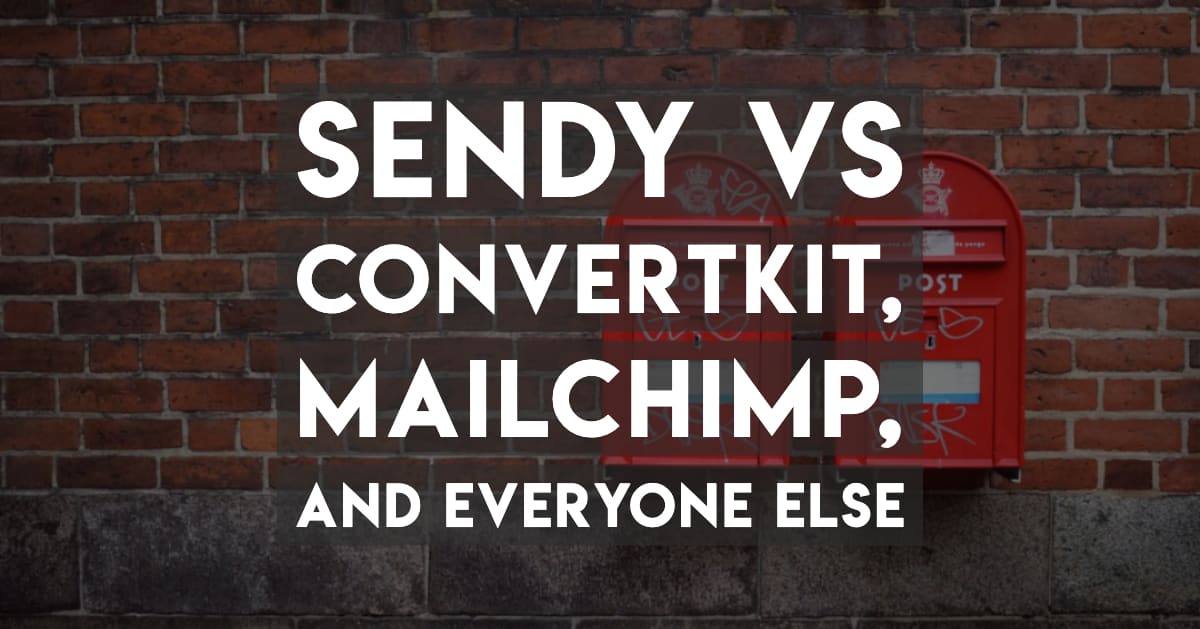These are my notes on switching to using Sendy and Amazon SES to drastically reduce our email costs by thousands of dollars a year. Over the course of a couple of years we'll save a few thousand dollars, and anyone can do it.
Email pundits will say "if your mailing list is huge, then you can afford to pay $35-100 a month!" and they're right. But just because I can afford it doesn't mean I need to, or that I'm better off. I might even be worse off!

Background — Why we originally chose ConvertKit (and why we abandoned it)
When we started out in blogging, we had 200 email addresses (our friends) and no email system.
Thinking it was the best option because every blogger under the sun recommended it (including someone we really respect, Pat Flynn), we started with ConvertKit. (We found out, soon enough, that this was because of ConvertKit's generous loyalty program. It's also a decent product!)
We abandoned ConvertKit within six months for a few reasons.
- We couldn't use ConvertKit while using a VPN. We often use a VPN (NordVPN, a huge and popular one) because we use internet in sketchy countries with a history of snooping on their civilian populations, like China, Egypt, and elsewhere in Central Asia. I asked CK's support about it and they couldn't help.
- ConvertKit doesn't have a rich API. This means I can't (for example) automatically email subscribers when I have a new post on the blog. There's very limited stuff I can do with ConvertKit and
- ConvertKit was expensive. It was costing us $35 a month. Why pay this when so many other platforms are cheaper, or even free with our subscriber count — like Moosend for example?
What we need in a blogging email system
So late in 2018 I was on the hunt for a cheaper email platform. I landed on Sendy.
Here's why:
- Low cost (just a few bucks a month, even with a huge email list)
- High deliverability via Amazon SES
- Flexible API — means I can create and send emails whenever, very easily
- Great interface — more options than I had even in ConvertKit
- Total ownership of my own data — I don't rely on some weird other system that might crash, lose my data, etc.
The main downside? I had to install it on my own server. So I can't "trial" the system to make sure it works smoothly.
You can test out the interface at Sendy's website though.

What is Sendy and Amazon SES?
Amazon SES is a service provided by Amazon. It stands for "Simple Email Service".
It's just a service for sending emails. You can only control it programmatically. It doesn't have an interface itself to let you format the emails, manage a list, and run campaigns. You'd never use Amazon SES on its own.
Here's what Amazon SES looks like... it's just a dashboard with a bunch of configuration controls.

Sendy is a piece of software that sits in front of Amazon SES and lets you manage subscriber lists, campaigns, and so on. Sendy lets you
- Manage multiple accounts
- Manage email lists
- Configure autoresponders and drip email campaigns
- Send email campaigns
- Track the results, including things like unsubscribes, bounce rates, open rates, click-through rates, and so on
What makes Sendy really interesting is that you buy the software yourself. This means you own the data in your own database. You don't pay monthly subscription fees. Once you've paid the $59 set-up fee, you don't pay anything other than email send costs.
And email sending costs via Amazon SES are VERY cheap and VERY reliable. It costs $0.10 for every 1,000 emails you send, plus $0.12 for each GB of attachments you send.
So if you have 5,000 subscribers, send 4 emails a month, each of which is 100kb because of sweet images you paste inline, you'll pay $2.24 — $2 for the emails + $0.24 for the data.
Compare that to almost any other system where you'll pay ~$30-70 a month (because of the size of the subscriber base) and you're saving a ton!
Installing Sendy — Not for the faint of heart
Installing Sendy looked complicated, and it was about three times as complicated as I thought it'd be.
If you don't like the idea of installing and running software over your own web server, then you can pay Sendy to do it. The Sendy software has a lifetime fee of $59, and an installation fee of a $79 if you don't do it yourself.

The reasons I'd recommend most people pay Sendy $79 for the installation are:
- The Sendy installation is pretty complicated just by itself. Look at those instructions. Not all of it is easy — if you have a slightly different server set up, you have to figure it out by yourself. If you're unfamiliar with using tools like Vim or Nano to edit
.phpfiles, and configuring things like Apache or Nginx, then get someone else to do it (or find a simpler alternative). - There were additional installation steps aside from the ones they listed. I had to set up a cron job for example. I was comfortable Googling how to do it, but not everyone would be. There are other things I haven't figured out despite Googling it, like how to stop the login from timing out after an hour or so.
- Setting up Amazon SES was a chore in itself. I had to go through a couple of rounds with customer support until I could get myself set up.
What Sendy really costs — Very Cheap
In all our modelling, Sendy is always the cheapest email option!
Right now we have an email list of around 1,000 subscribers. We have been growing that list at the same rate as traffic, at about 12% a month. We might increase our conversion rate through offering at about 12% a month.

Looking at these prices under different scenarios, Sendy comes out on top as the cheapest by far. The more subscribers you have, the more you save.
I used the pricing pages for all the email systems above scraped directly from the websites as at January 2020.
The pricing systems for each of those email systems mostly relies on number of subscribers.
MailChimp is a little different in that it relies on number of "users" which includes unsubscribes (which is why I modelled that in).
Most email systems also have a limit on the number of emails you can send. In my modelling, even sending out 8 emails a month (quite a lot for a blog), I didn't hit that limit with any plan. However, that would be an extra consideration.
Finally, Sendy (Amazon SES) charges you based on specific numbers emails.
What does Sendy not do?
Sendy can't do everything. There are many features other email systems have that Sendy does not.
Some of these features I've seen on other mailing systems are
- Drag-and-drop email builders — letting you build an email in much the way an advanced website builder lets you build a website. I'm a huge believer in simple text and a couple of pictures for emails, so this is not useful for me.
- Landing pages — ConvertKit, MailerLite, MailChimp and maybe all the platforms let you build a whole landing page! Sendy gives you a sign-up page, but it's nothing fancy.
- Logic — ConvertKit lets you build whole chains of logic for different kinds of subscribers joining through different forms. If you're using Sendy, you need to do this yourself in Zapier or something similar.
- Traffic generation tools — Constant Contact makes it easy for you to do Facebook ads campaigns, though I never explored how.
But if you're looking for a tool to manage your list, do automated emails and send campaigns — Sendy is great.